If you’re looking to become a driver for Uber or DoorDash, you’ll need a car. And if you don’t have your own car, HyreCar can help. Hyrecar is the leading car sharing marketplace for rideshare and delivery service drivers.
The process of renting a car on HyreCar is simple. To rent a car on HyreCar you’ll need to be at least 21 years old and have a valid driver’s license. You’ll also need to pass a background check and have insurance. Then sign up, choose your car, pick it up and start driving.
This article will outline all of the requirements needed to rent a car through HyreCar. We’ll also discuss the exact processes for getting started, so you know exactly what to expect when renting a car through HyreCar.
Let’s get started.
What is HyreCar?

HyreCar is a carsharing marketplace that connects vehicle owners with drivers who need to rent a car for their rideshare or delivery service gig.
HyreCar offers a convenient and affordable solution for drivers who don’t have their own car, or whose car doesn’t meet the requirements of their rideshare or delivery service.
If you’re a driver for Uber, Lyft, DoorDash, or any other rideshare or delivery service, you can rent a car on HyreCar to use for your gig.
HyreCar offers a wide selection of cars to choose from, all of which are available for daily, weekly, or monthly rental.
The benefit of renting a car on HyreCar is that you can rent the exact car you need for your gig and don’t have to worry about whether or not your own car meets the requirements.
You also don’t have to worry about maintenance and additional miles on your personal vehicle by renting a car through HyreCar.
Lastly, all of the cars available for rent are covered by insurance. So, if you’re in an accident while driving a HyreCar, you’re covered. This peace of mind is worth the rental price alone for many drivers.
So, how can you rent a car through HyreCar? Let’s take a look.
HyreCar Rental Requirements
There are a few requirements you’ll need to meet to rent a car on HyreCar. In short, you must be at least 21 years old and have a valid driver’s license. You’ll also need to pass a background check. And finally, you must have insurance.
We’ll go into more detail on each of these requirements below.
- Age Requirement – You must be at least 21 years old to rent a car on HyreCar. If you’re under 21, you won’t be able to rent a car on HyreCar.
- Driver’s License Requirement – You must have a valid driver’s license to rent a car on HyreCar and upload it through the app for the background check.
- Social Security Number – You’ll need to enter your social security number for the HyreCar background check.
- Insurance – You must have your own insurance to rent a car on HyreCar. The insurance must cover you as the driver and the vehicle you’re renting.
- Background Check – All drivers must pass a HyreCar background check. The background check will look at your driving record, criminal history, and credit score.
- Photo of Yourself – You’ll need to upload a photo of yourself through the HyreCar app. This is for identification purposes.
- Payment Information – You’ll need to provide your payment information when you sign up for HyreCar. This can be a debit or credit card.
- Security Deposit – When you use a debit card there is a refundable $200 deposit required for each reservation. If you use a credit card you will not be required to pay a security deposit.
- Phone – You must have your own smartphone with access to the internet and channels of communication. You must also use iPhones with iOS 11.0 or higher, and Android version 5 or higher.
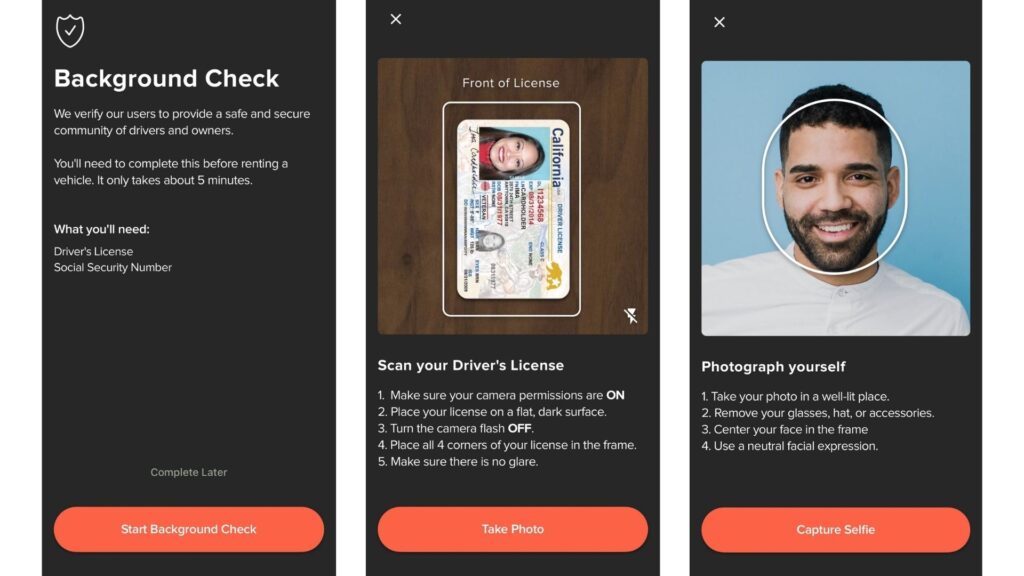
Now that we’ve gone over the requirements, let’s take a look at the process of renting a car on HyreCar.
Renting a Car on HyreCar: How it Works
The process of renting a car on HyreCar is quick and straightforward. Here are the steps for getting started:
1. Sign up
First, you’ll need to download the HyreCar app and create an account with your email.
2. Choose your car
Once you’re signed up and logged in, you can browse the selection of cars available for rent.
Enter your location and filter the cars by make, model, price, and more. Once you’ve found a car you like, tap on it to view more information.
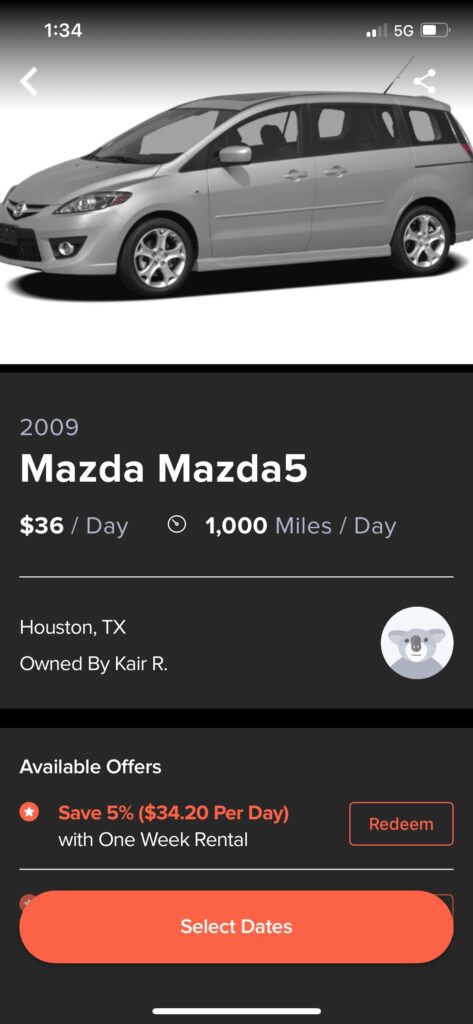
If the car is available for the dates you need, you can tap on “Select Dates” and enter your rental dates.
You’ll also need to enter your pickup and drop-off location, as well as your insurance information.
Once you’ve entered all of the required information, tap “Request Rental.”
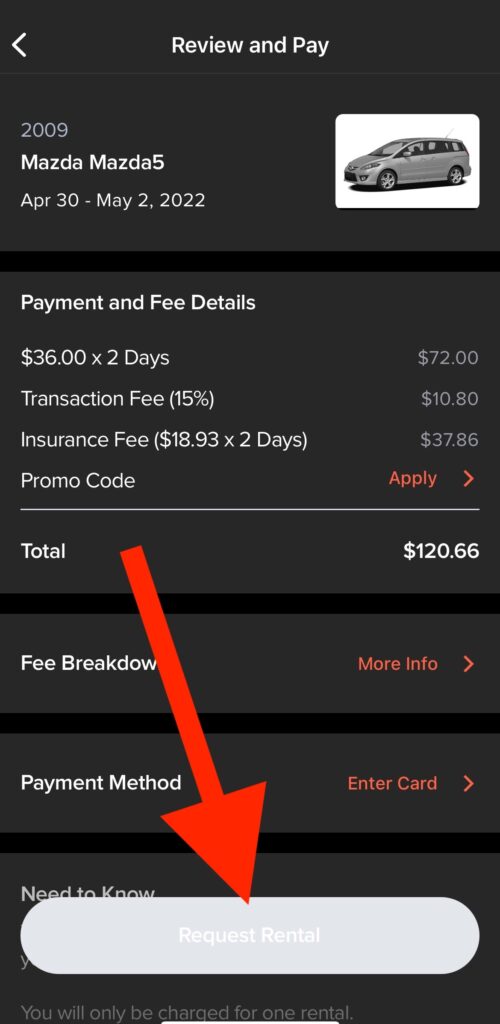
If you’re a new driver, HyreCar will run a quick background check once you’ve confirmed the booking for your first vehicle. The background check typically only takes a few hours.
The car owner will then have a set period of time to approve or decline your request.
If your request is approved, you’ll receive a notification and an email with the car inspection, insurance, and vehicle registration.
Not every owner will respond or approve your request so it’s generally recommended to reach out to at least 5 car owners when choosing a vehicle.
Once you’re approved and you’ve paid the fee, you’re all set. You’re ready to pick up the car.
3. Pick up the car
Once you’ve received all of the vehicle documents from the previous step, make sure to upload them to your rideshare and delivery driver accounts, so that you can start working immediately after pick up.
When you’re ready to pick up the car, reach out to the owner and coordinate a time and place. They may offer delivery, but it’s not required.

Once you’ve picked up the car, do a thorough inspection to make sure there’s no damage. You’ll want to take pictures and document any preexisting damage so that you’re not held liable later on.
If everything looks good, you’re ready to start driving and earning.
The owner will hand over the keys and you’re now ready to start driving for Uber, Lyft, DoorDash, or any other approved delivery service.
4. Return the car
When you’re finished with your rental, return the car to the drop-off location that you and the owner agreed upon.
Again, do a thorough inspection of the car and document the condition you are returning the car in. Make sure to fill the gas tank up to where it was when you picked up the car.

Once everything has been checked and approved, hand over the keys and you’re all set.
At the end of the rental, take time to review your experience with the car and the owner. This helps HyreCar keep the community honest and transparent.
Following these steps will guarantee a smooth HyreCar rental experience.
Conclusion
HyreCar is a great option for drivers who need a car to drive for Uber, Lyft, or other ride sharing and delivery services. The process is quick and easy, and there are a variety of cars to choose from. Just make sure you meet the requirements, have your documents in order, and inspect the car before you start driving.
This is a great way to make some extra money, without having to worry about the hassle and expense of owning your own car. So if you’re looking for a flexible and affordable car rental option, I recommend getting started with HyreCar.
Happy renting!




