Looking for a way to make some extra money?
Renting out your car might be the perfect solution for you. In this article, we will outline all the steps needed to rent out your car.
To get started, you’ll need to create an account with a car sharing platform, like HyreCar or Turo. Make sure to take photos, write up a description, and set your car’s pricing and availability to attract renters. Then, it’s just a matter of waiting for renters to request your car.
We’ll discuss what car sharing is and give you some best practices for renting out your vehicle.
So, whether you’re just looking for a little extra cash or want to become a full-time car rental mogul, read on for all the information you need.
Let’s dive in.
What is car sharing?
Car sharing works by connecting car owners with people who need a car. It allows you to rent out your cars for short periods of time, usually by the hour or day. You sign up with a car sharing service, such as HyreCar or Turo, and then people can request to rent your car when they need it.
These car sharing platforms allow you to rent out your car to other people on their marketplace similar to Airbnb, but for cars.
![Infographic] Everything You Need to Know About Car Sharing | The Zebra](https://cdn.thezebra.com/zfront/media/production/images/car_sharing_image.width-800.png)
The benefit of car sharing is that you can make money from your car without having to drive it yourself. You can set your own rates and schedule, so you can be as flexible or as strict as you want.
The downside of car sharing is that you have to give up control of your car to someone else. You’ll have to be comfortable with the idea of strangers driving your car.
However, car sharing is gaining more popularity as people become more environmentally conscious, and more people than ever are working from home.
If you’re interested in renting out your car, I recommend HyreCar or Turo. They’re the leading car sharing platform that I’ve personally used and what we’ll walk through in this article.
Step 1: Before you start

The first step is to make sure that you’re actually eligible to rent out your car. Here are a few things to keep in mind:
- You must be the owner of the car. You can’t list someone else’s car.
- You must be at least 21 years old.
- The car must be registered in your name.
- The car must have a valid insurance policy in your name.
- The car must be no more than 12 years old (unless a specialty vehicle).
- The car must have fewer than 130,000 miles.
- The car must have a clean title.
If you meet all of the above criteria, you can move on to the next set of questions to consider.
- What are your car expenses and how much money are you expecting to make? (Use the Turo calculator for an earnings estimate.)
- How often do you want to rent out your car?
- Are you willing to put many miles on your car?
- What’s the condition of your car?
- How comfortable are you with renting out your car to strangers?
- How will you coordinate pick-ups with renters?
Know your market and competition
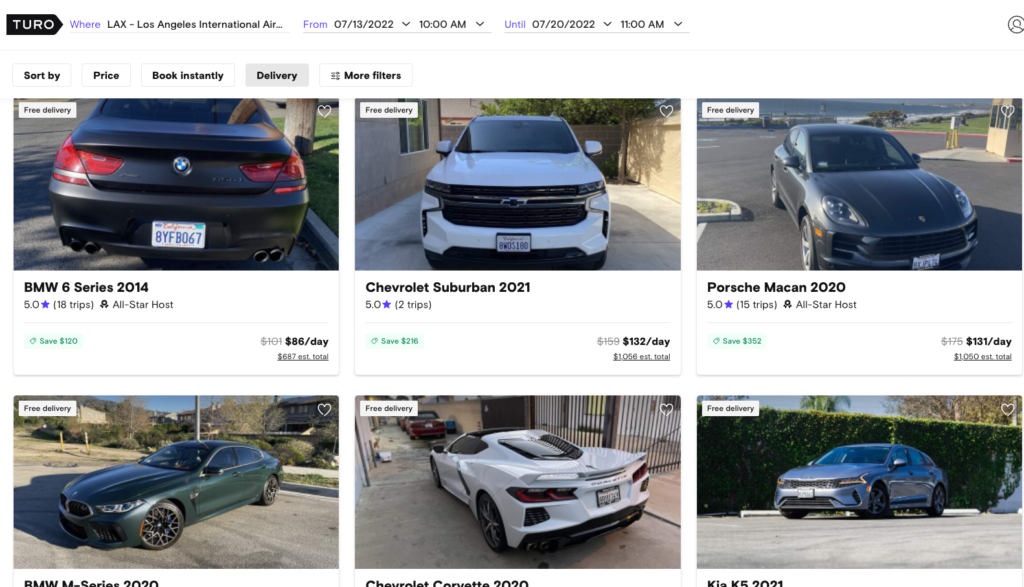
Before you list your car, it’s important to understand the market and see what competitors are doing to succeed.
Here are a few things to keep in mind:
- How much does it cost to rent a car in your city?
- Is your car a popular option for renters?
- How much do other people charge for cars similar to yours?
- How much does it cost to rent a car from a traditional rental car company?
Once you have a good understanding of the market, you can start thinking about what competitors have done successfully and what parts of their success you can emulate.
Know what fees you’ll be charged
Turo has a few different fee packages you can choose from. Each tier has a different level of vehicle protection. The more vehicle protection you want, the larger fee Turo will take. If you want the lowest fee charged so you can maximize your earnings, then you’ll have to be comfortable with having less vehicle protection in the event of an incident.
Here are the vehicle protection plans offered by Turo:
- Earn 60% of the trip price. Highest level of protection with full benefits.
- Earn 75% of the trip price. Minimal deduction with no exterior wear and tear reimbursement or loss of income payments.
- Earn 80% of the trip price. Moderate deduction with no exterior wear and tear reimbursement, loss of income payments, or replacement vehicle reimbursement.
- Earn 85% of the trip price. Larger deductible than the 80% plan.
- Earn 90% of the trip price. Highest deductible plan.
Step 2: Car preparation
Before you sign up, you should prepare your vehicle to be rented. It’s important that you take the time to do this so you can give your renters the best experience possible.

Here are a few things to keep in mind:
- Clean your car inside and out. This includes vacuuming, washing, and waxing the exterior of your car.
- Check fluid levels and tire pressure.
- Fill up your gas tank. You should always send your car out with a full tank of gas.
- Remove all personal belongings from your car. This includes things like your phone charger, sunglasses, etc.
From my own experience, I know renters will pay attention to the condition of your car. The better condition your car is in, the more likely you are to get positive reviews and repeat renters.
Once your car is in the best condition possible, it’s time to sign up.
Step 3: Sign up and create the perfect listing
If you do everything to make your profile stand out from the start, you’ll be in a much better position to succeed.
In this section we’ll cover the most important parts of your profile so you can make the best first impression.
First, go to Turo and click on “Become a Host” to get started.
Building the best profile
What can you do to show potential renters that you’re a credible host?
Your profile photo is one of the most important parts of your profile. A good profile photo should show your face and smile.
Your profile photo is the first thing renters will see when they come to your profile, so make sure it’s a good one!
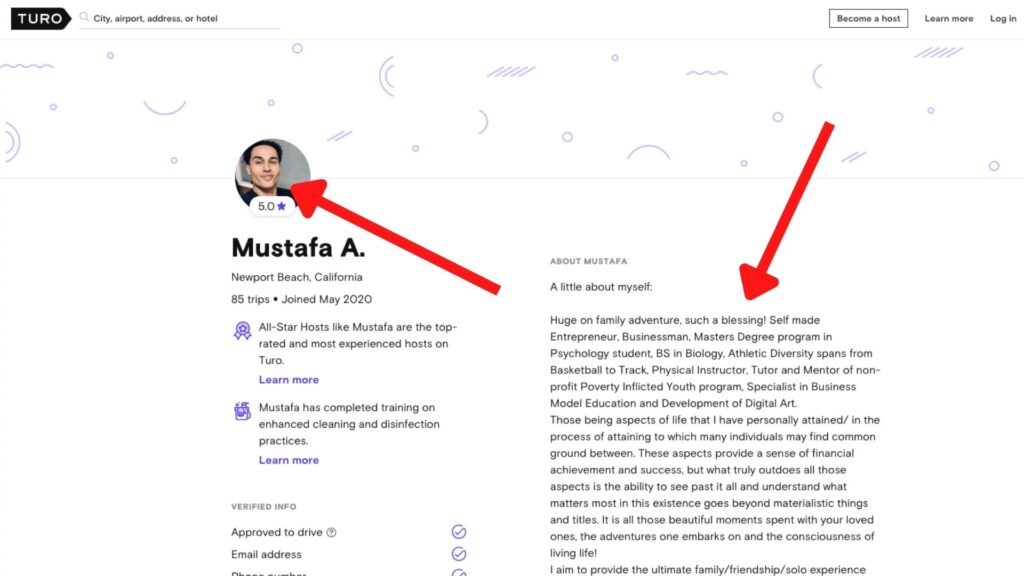
Just as important: Write a personal, honest description of yourself.
Your profile description is your opportunity to tell potential renters why they should rent from you. Be sure to include information about your experience on the platform, why you like renting your car out, and anything else that would be relevant to a potential renter.
Have an eye-catching listing
Your listing is what will convince potential renters to book your car.
Be sure to spend time making it look good with as many photos as possible and an accurate, detailed description of your car.
Photos
Your listing photos are one of the most important parts of your profile. You should have at least six photos of your car, but more is better.
Include photos of the exterior and interior of your car, as well as any features or amenities that make your car unique.
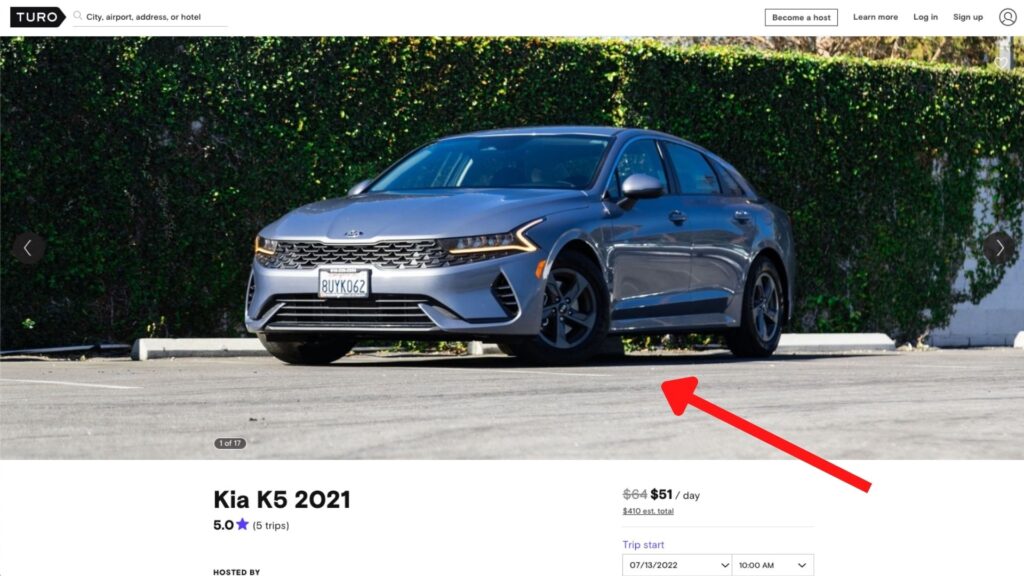
Lighting is key here. Make sure all your photos are well-lit so potential renters can see your car clearly.
Having a nice background for your exterior photos can also be helpful and separate your vehicle from the rest. For example, if it’s an outdoorsy car like a Jeep, taking photos of the car in nature would be a good idea. Likewise, if it’s a sleek trendy car, taking photos in a hip city setting could help you stand out.
Description
Your car’s description is where you really get to sell your vehicle.
Be sure to include information about the make, model, year, and any special features or amenities your car has.
You should also include information about your car’s availability and price.
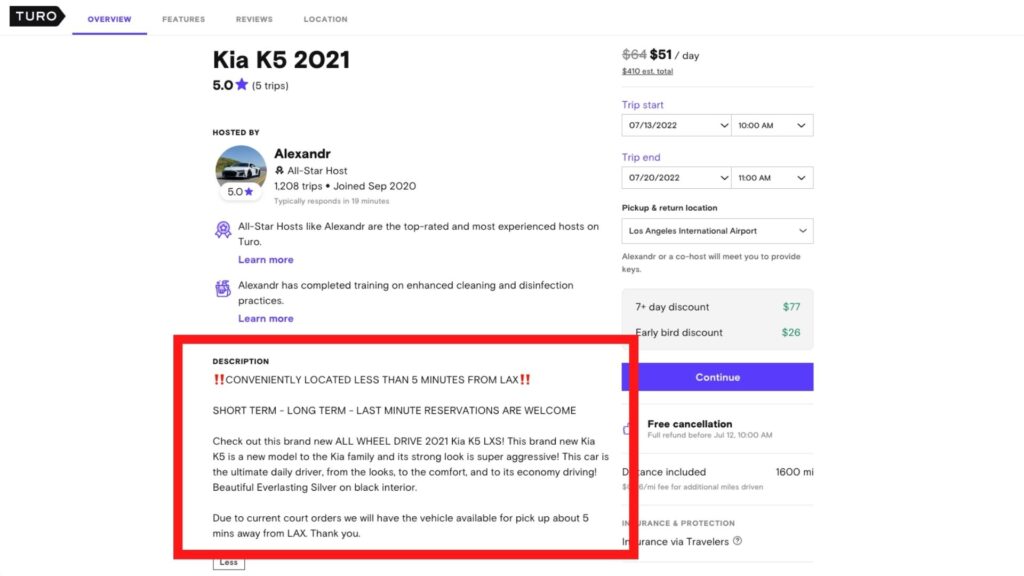
If you have any restrictions on who can rent your car, be sure to include that information as well. Share what is uniquely great about your car and what kind of person would love driving it.
This is where you’ll want to pull in your findings about your competitors from the first step of this article and try to emulate what’s working for them while also making your listing unique.
And finally, be sure to write in a friendly, personable tone. Remember, you’re trying to convince potential renters that you’re someone they can trust.
Set your availability
After you’ve created your listing, it’s time to set your availability.
Turo gives you the option to set your car’s daily availability with the hours the car is available each day of the week. That means you’ll only receive trip requests within the hours of the day you set.

You can also set your car’s availability to “instant,” which means it will be available for rental as soon as someone books it. Without instant availability, you will have to accept each booking manually. It’s generally recommended that you set your car to instant availability so you don’t miss out on any rental opportunities.
If you need to make changes to your car’s availability, you can always edit it in your listing.
Set your timing and distance limits
Decide on how much of advanced notice you need for a booking.
Turo gives you the option to set the minimum amount of time required for a trip. The options are:
- As soon as possible
- At least an hour
- At least two hours
- At least four hours
- More than four hours
It’s generally recommended that you set your car to be available as soon as possible so you don’t miss out on any rental opportunities. More than half of renters book last minute trips so it’s generally recommended to keep your lead time short.
You will also need to decide how long or short you want trips to be.
Turo recommends you set at least 250 miles per day and encourages hosts to allow for longer trips when possible as they tend to generate more income.
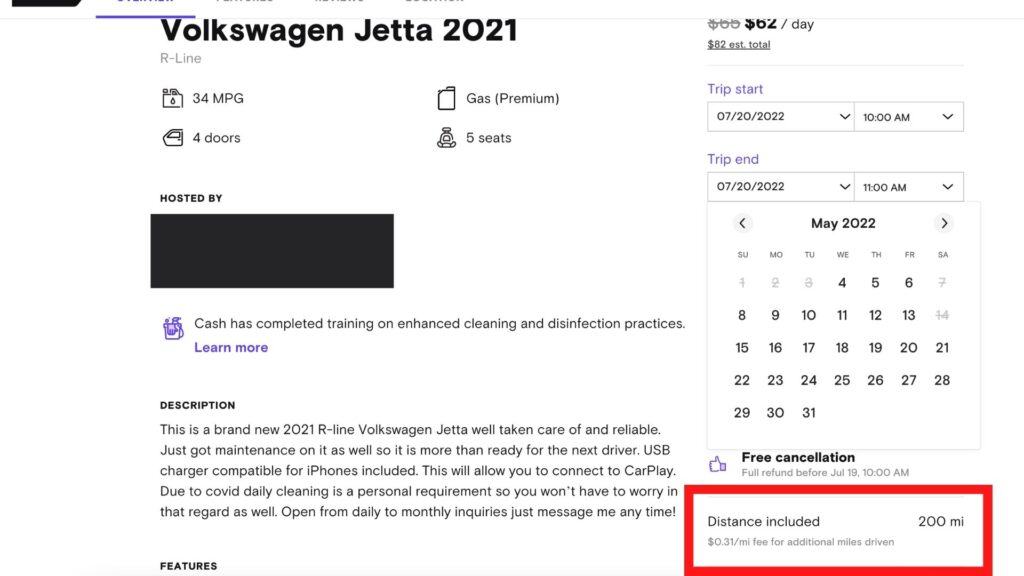
You can also choose to set unlimited miles per day, which is a good option if you’re comfortable with longer trips.
However, if you choose to set unlimited miles, make sure your car is in good enough condition to handle long trips as well as local ones.
Set your pick up parameters
Turo gives you the option to set your preferred pick-up and drop-off locations.
You can choose to allow renters to pick up and drop off your car at any location, or you can specify a preferred pick-up and drop-off location.
You can also choose to allow renters to pick up your car at any location but specify a preferred drop-off location.
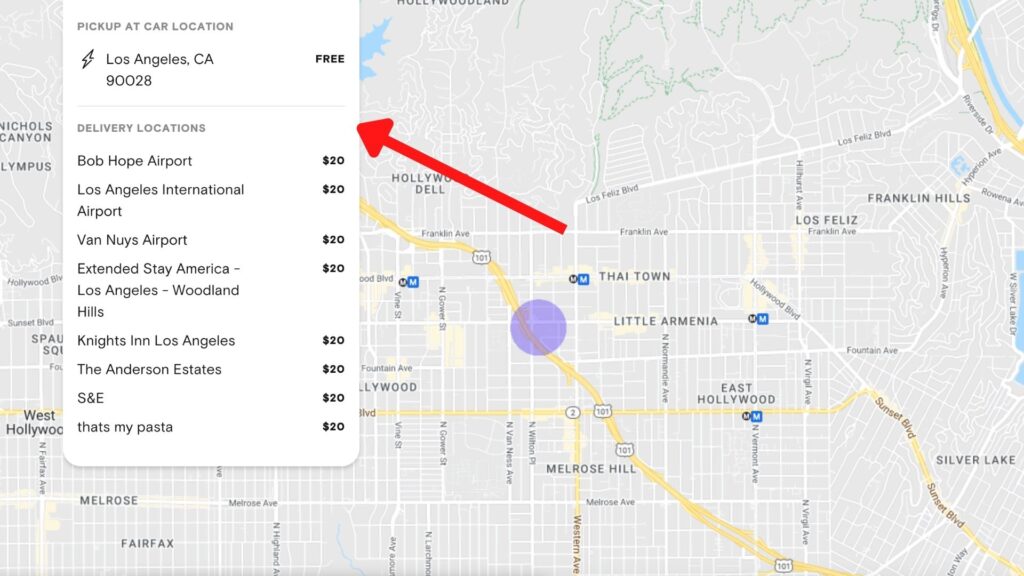
If you choose to specify a preferred pick-up and drop-off location, be sure to choose a location that is convenient for you and near public transportation if possible.
You should also consider the safety of the location when choosing where to allow renters to pick up and drop off your car.
If you need to make changes to your car’s pick-up and drop-off locations, you can always edit it in your listing.
Set your pricing
Turo offers two different pricing options for hosts:
- Automatic pricing: Turo will automatically adjust your car’s price based on demand in your area.
- Manual pricing: You can set your own price for your car.
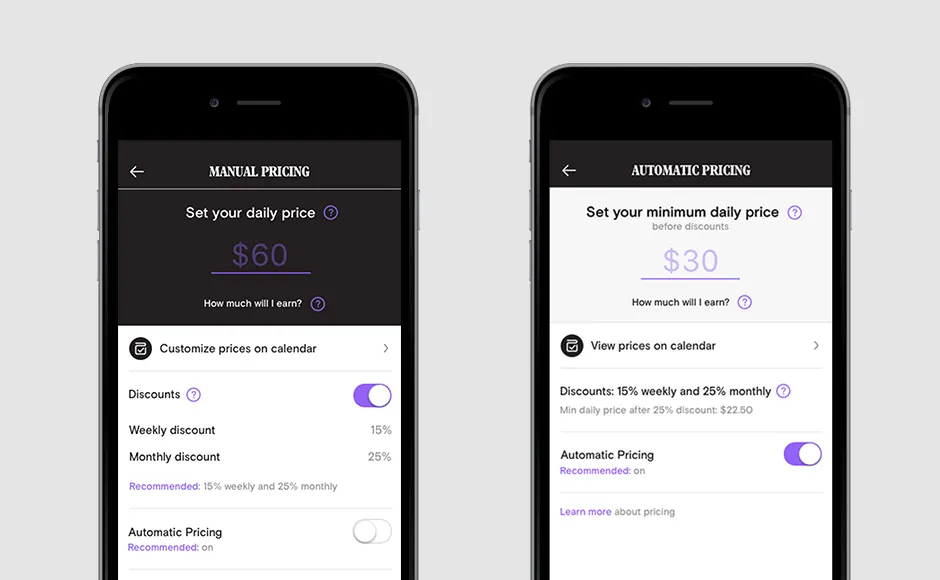
If you choose automatic pricing, Turo will adjust your car’s price based on demand in your area. Turo recommends this option for most hosts as it generally leads to more bookings and higher earnings.
If you choose manual pricing, you will be able to set your own price for your car. Turo recommends this option for hosts who are experienced with pricing their car and are comfortable with a little more work.
You can always change your pricing at any time in your listing.
Before setting your pricing, make sure to check competitor listings with cars similar to yours to get a solid idea of the current market rates.
Now that you’ve created an optimized listing, it’s time to start getting some renters.
Step 4: Get your first renter
If you’re in a well-populated area and have set fair prices, you should have no problem finding a renter. However, if you’re having trouble getting a rental after a while something may be wrong with your listing.
Here are a few things to check if you’re having trouble getting rentals:
- Make sure your car’s availability is correctly and sufficiently set.
- Check your pricing to see if it’s competitive.
- Check your car’s photos and make sure they’re clear and accurate.
- Make sure your pick-up and drop-off locations are convenient.
If you’ve made all of the necessary changes to your listing and you’re still having trouble getting rentals, it’s possible that there simply isn’t enough demand for cars in your area.
In this case, you may want to consider expanding your pick-up and drop-off locations to make your car more accessible to renters.
You can also try lowering your prices to be more competitive with other listings in your area.
Once you’ve made all of the necessary changes to your listing and found a renter, it’s time to prepare for their trip.
Communication
When a potential renter is planning to book a car, they’ll expect speedy communication from you.
Be sure to respond to all trip requests and messages within one hour so potential renters don’t book with someone else.
It helps to have template responses ready to go so you can quickly and easily respond to trip requests.

You should also consider adding a personal touch to your responses.
Renters want to know they’re renting from a real person, not a faceless corporation. In turn, I’ve found that they’re more likely to treat your car with care if they can see you as a person more than a company.
Here are some tips to keep in mind when interacting with guests:
- Be polite and professional
- Use proper grammar and spelling
- Respond quickly
- If problems arise, work to resolve them quickly and amicably
- Provide any tips or recommendations that they should know about the car
Step 5: Get good reviews
To be a successful car share host, you need to maintain high ratings and reviews.
The best way to do this is to simply be a good host.
Provide a clean and well-maintained car, communicate well with guests, and be flexible when problems arise.
If you follow these steps, you should have no problem getting great reviews from your guests.

However, there are a few other things you can do to encourage guests to leave positive reviews.
The first is to send a thank-you message after each trip.
In your message, you can thank the guest for renting your car and let them know that you’d appreciate a positive review.
You can also send a follow-up message a few days after the trip to make sure everything went smoothly.
If there were any problems, this is a good time to resolve them.
This is an effective way to encourage guests to leave positive reviews and it doesn’t cost you anything.
By following these steps, you can make sure you get the best possible reviews from your guests.
Conclusion
We hope this guide has given you everything you need to know about how to rent out your car. If you follow the steps outlined in this guide, you should have no problem renting out your car on platforms like Turo. With a bit of effort, you can make extra income with your car that can help you pay off your expenses or put more money into savings.
Building a reputable profile on a car sharing platform can take some time, but it’s well worth the effort. After a while, you can begin to automate your rentals and manage them with little effort. So, start putting these steps into action today and you’ll be on your way to becoming a successful car share host.
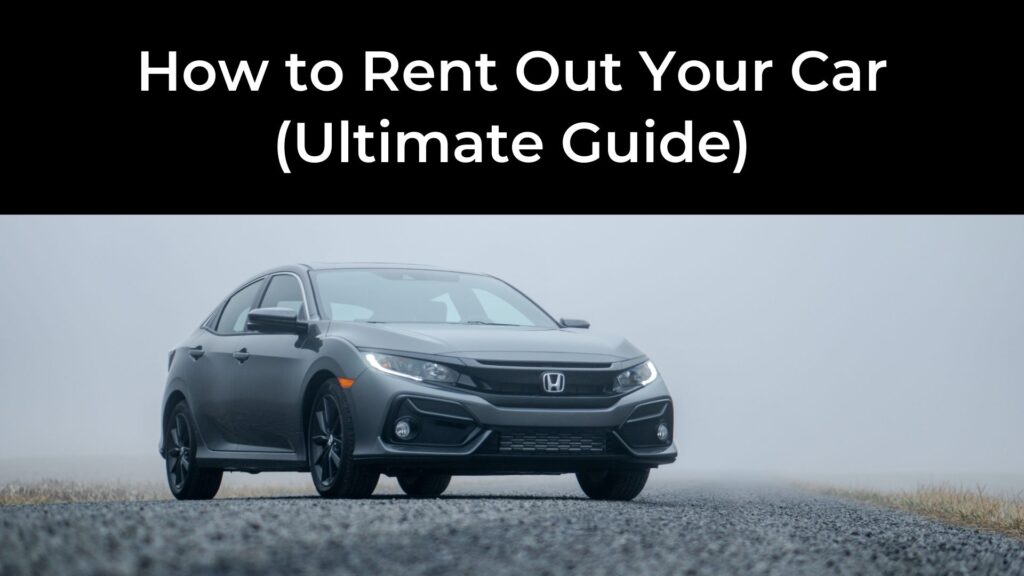
Pingback: Can You Make Money From Renting Your Car?
Pingback: Is Renting Out Your Car On Turo Worth It?
Pingback: 7 Best Turo Alternatives to Rent Out Your Car (2022)
Pingback: 7 Best Cars for Turo in 2022 (Most In-Demand)
Pingback: How To Get Your Car Into Movies (Guide)
Pingback: Can You Rent Your Car To Someone? (How-To Guide)
Pingback: 7 Best Car Rental Apps to Make Money (2022)