So you’ve decided that you want to delete your Airbnb account.
Airbnb has become a popular rental platform in recent years, but maybe it’s not for you. Maybe you had a bad experience, maybe you disagree with their policies, or maybe you just don’t need it anymore.
That’s understandable- sometimes things just don’t work out or people have disagreements with the company.
Whatever the reason, we will walk you through the process of deleting your account.
Keep in mind that there are two ways to delete your account- deactivating it, or permanently deleting it. Deactivating your account is a reversible process while deleting it is not.
This article will guide you through both processes step-by-step so that you can choose the best option for you.
How do you temporarily deactivate your Airbnb account?
Here are the steps for deactivating your Airbnb account.
Account deactivation
1. To delete your Airbnb account, log into your account on your desktop computer
2. Click your profile icon in the top-right corner. Next, click Account in the dropdown menu

3. At the bottom of the Account page, click on the Take care of that now link under “Need to deactivate your account?”
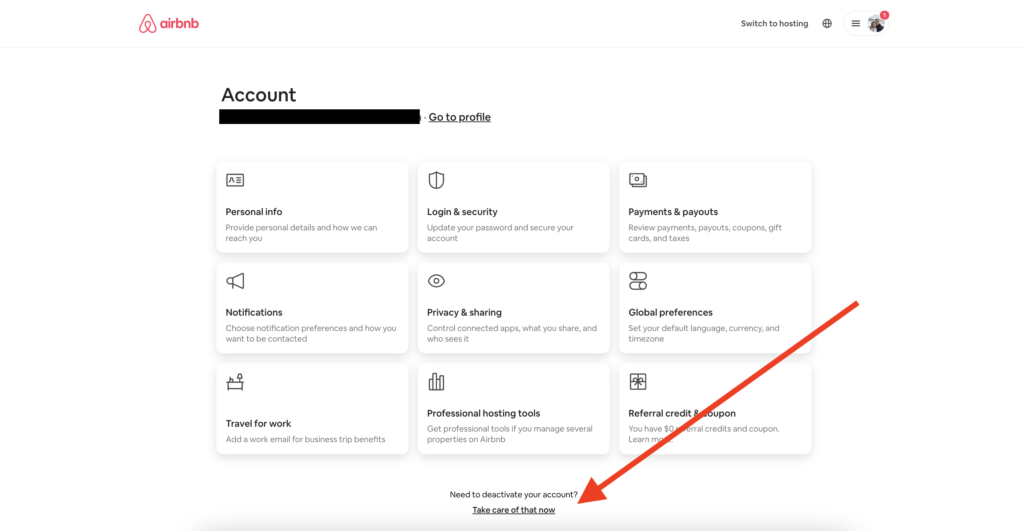
4. Follow the prompts to deactivate your account. You will be asked to select a reason why you’re deactivating your account. Once you have selected a reason, click Continue.
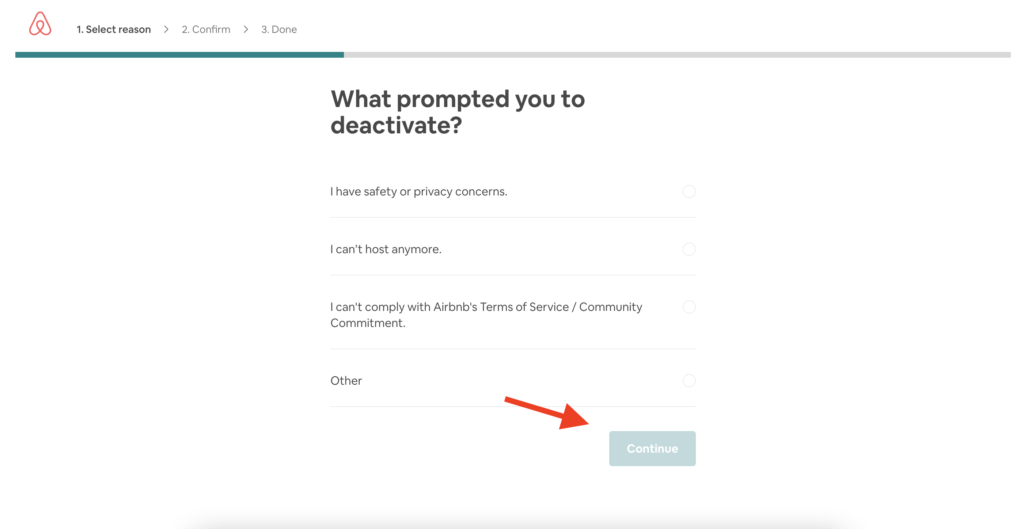
5. Click the Deactivate account button to finish deactivating your account
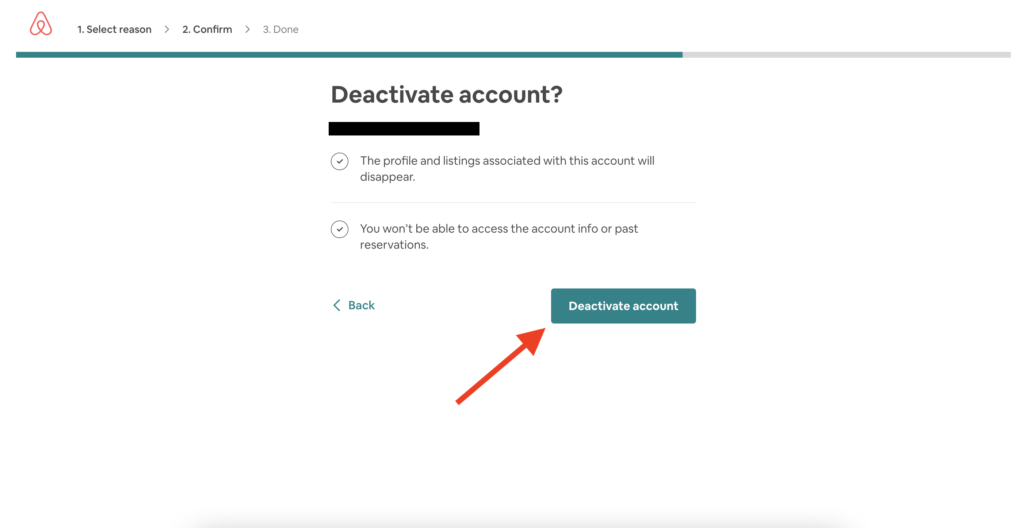
What happens
- Your profile will be unavailable
- If you’re a Host, your listings will be hidden
- Certain information, like your reviews, may remain visible to other users
- Your Airbnb account data will be retained so you can reactivate your account in the future
How do you permanently delete your Airbnb account?
Here are the steps for permanently closing and deleting your Airbnb account.
Account deletion
To delete your Airbnb account, you’ll have to submit a request through Airbnb customer support so they can identify your identity.
1. To delete your Airbnb account, navigate to the Airbnb Manage your data page
2. Under the “Delete your account” section, click the Request to delete your account link
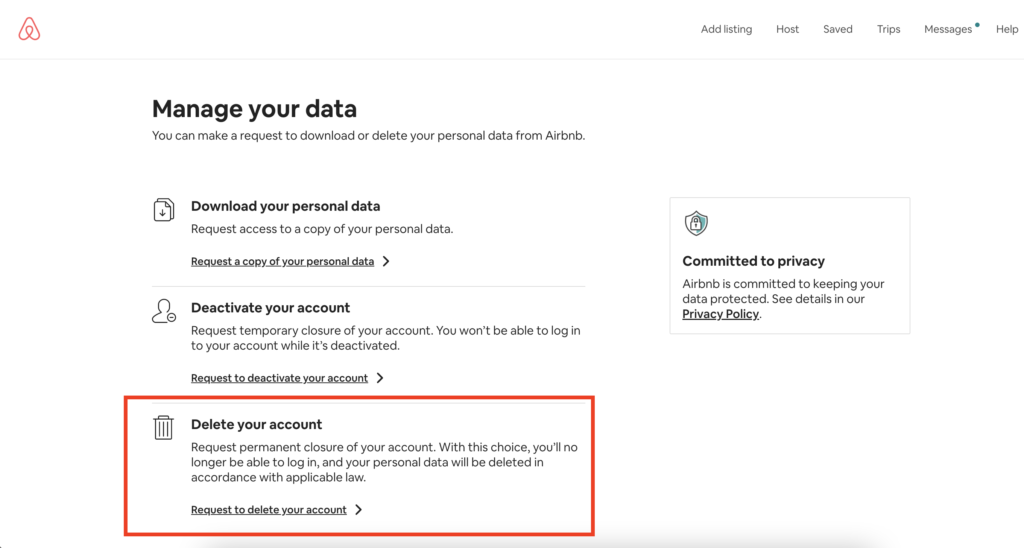
3. Answer the two required questions and one optional question, and then click the Next button in the bottom-right corner
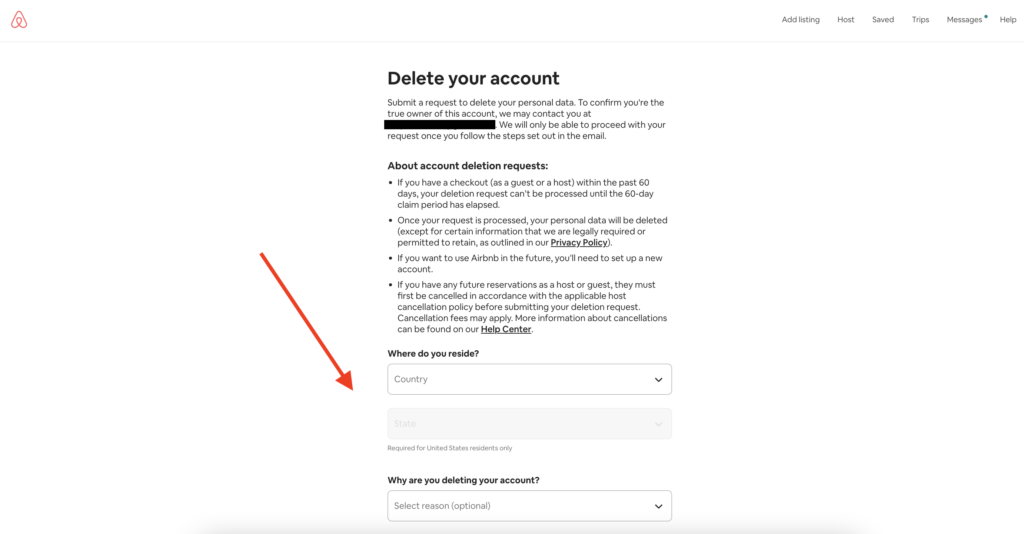
4. Click the Delete account button in the bottom-right corner
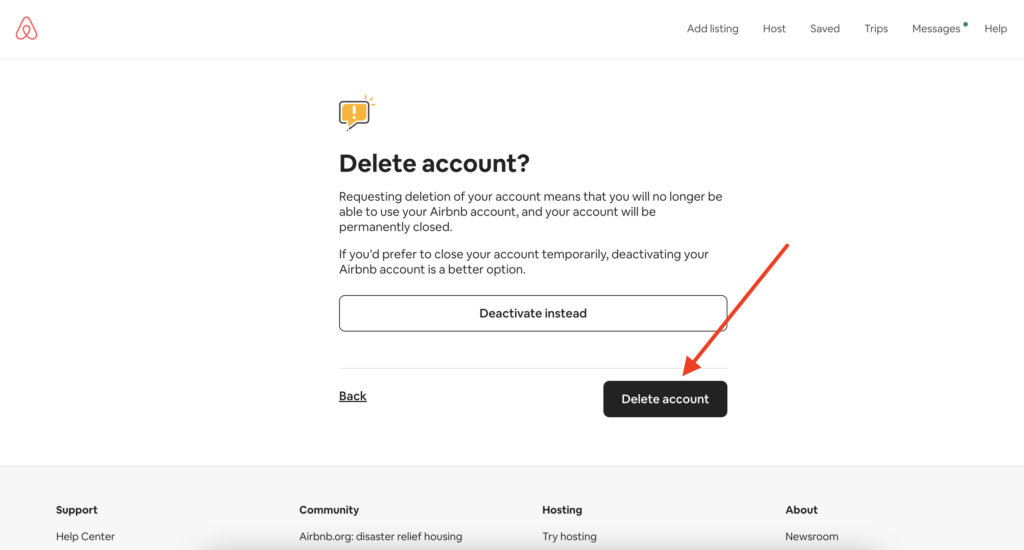
5. Lastly, you’ll receive an email from Airbnb with instructions on how to complete your account deletion
What happens
- You’ll no longer be able to log in
- Your personal data will be deleted (except for certain information that Airbnb is legally required or permitted to retain)
- If you want to use Airbnb in the future, you’ll need to set up a new account
FAQs
Can you delete your Airbnb account and make a new one?
Yes, you can delete your Airbnb account and make a new one. However, if you’re a Host or guest, all your reviews and other information will be lost when you delete your account. To make a new account, you’ll need to sign up again on the Airbnb website by providing your email address, name, identification details, etc.
How long does it take Airbnb to delete your account?
Once Airbnb receives your account deletion request, they start working on it immediately. It typically takes around 48 hours for your account to be deleted. Once they have processed your request, you receive an email from Airbnb confirming that your account has been deleted.
How do you delist on Airbnb?
If you’re a Host, you can delist your listing by going to the Listings tab on your Airbnb account. Select the listing you’d like to delist and click Edit. Click Deactivate listing under listing status and follow the instructions to complete deactivating your listing. Your listing will be immediately delisted and you can reactivate your listing at any time in the future.
Executive Summary
Airbnb is a great way to make extra money for hosts or to save money for travelers.
Whether you’re a host or a guest, you may find yourself in a situation where you need to delete your Airbnb account.
There are two ways to do this: deactivating your account or deleting your account.
Deactivating your Airbnb account is a temporary measure that allows you to come back at any time. Meanwhile, deleting your account is a permanent measure that will remove all your data from Airbnb.
When you deactivate your account, your profile will be unavailable and if you’re a host, your listings will be hidden. However, certain information like your reviews may remain visible to other users.
To delete your Airbnb account, you’ll have to submit a request through Airbnb customer support so they can identify your identity. Once Airbnb receives your account deletion request, they start working on it immediately and all your personal information will be deleted.
If you want to use Airbnb in the future, you’ll need to set up a new account.
When considering whether to deactivate or delete your Airbnb account, think about what you want and how permanent you want it to be. If you just need a break, deactivating your account may be the best option. But if you’re done with Airbnb for good, deleting your account is the way to go.
Further reading on MoneyPeoples.com: Want to learn how you can set up the ultimate Airbnb property?
Check out my post on how to start how to turn a home into an Airbnb.
Or if you’re having doubts about whether Airbnb hosting is right for you, here’s another post on whether renting on Airbnb is worth it.




